¶ This guide assumes you already have a Tebex store integrated with FiveM. If you do not, please refer to their documentation.
¶ Installation Steps
-
¶ Install ngd-Bridge
Follow the guide to install ngd-Bridge HERE.
-
¶ Install ngd-redemption
Download and place
ngd-redemptionANDngd-interactiondialoginto your [ngd] folder. This script must be started afterngd-Bridge. -
¶ Modify Tebex Listings
Add Commands (Click to Expand)
- Select Tebex listing you wish to add.
- At the bottom of the screen, click on
Game Server Commands
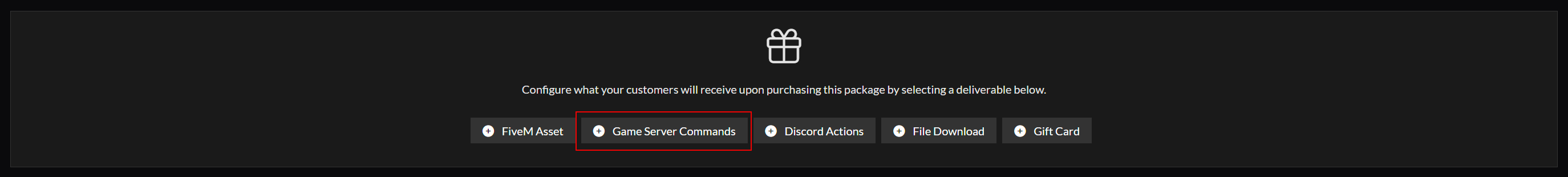
- Once that opens, click on the gear to expand more options.
-- Make sure the package delivery option is set to deliver even if the player is offline
-- Inside of thewhen package is purchasedfield, put the following:
NGDRedemption {packageId} {transaction}
¶ See Example:
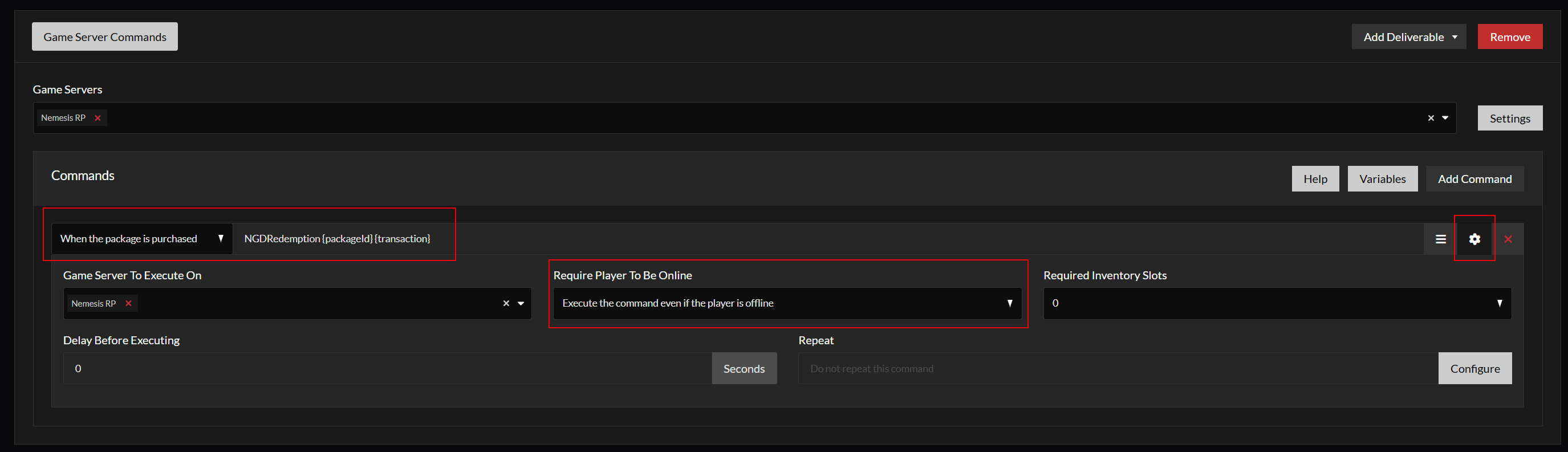
-
¶ Configure Packages In Script
Package Configuration (Click to Expand)
- In a web browser, navigate to your Tebex package.
-- The #s seen at the end of the link are thePackage ID, and will be used to configure the items in the script.
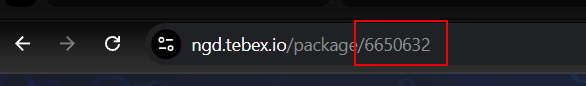
- Inside of the config.lua, you will see Config.Packages = {
-- You will need to add thePackage IDfrom the step above, into the [] and configure each package
- There are several variables to the packages you can choose from:
-- Type = (You can use 'item', 'vehicle', money, name, job or 'other')
-- Label = (This is what is show in-game)
-- Item = (This is the item given to players if the Type = 'item')
-- Qty = (This is the amount of the item given above)
-- Model = (This is the vehicle spawn code if Type = 'vehicle')
- See example from the config below:
-- Package6650632is an item that is given to players, the menu will show it as a 'Criminal's Goody Bag', and the player will be given the quantity of each item.
-- Package6650679is a vehicle, the menu will show it as 'Pagassi - Zentorno' and the spawn code is a 'zentorno'
-- Package6778910will show in the menu asBag Of Money!, and the player will get 10000 cash. (This is for servers that don't havecashas an item)
-- Package54321will show in the menu asChange Your Name!- The player will be able to change their name, and will be restricted to 25 characters.
-- Package7891011will show in the menu asRedeemjob. The player would have the jobpoliceset at grade 2.
--12345is custom. You can pass whatever variables you want to a server event.
-- The packages are defined in the config, you should make sure the package from Tebex matches.
Config.Packages = {
[6650632] = {
Type = 'item',
Label = 'Criminal\'s Goody Bag!',
Items = {
{ Item = 'lockpick', Qty = 5 },
{ Item = 'tosti', Qty = 1 }
}
},
[6650679] = {
Type = 'vehicle',
Label = 'Pagassi - Zentorno',
Model = 'zentorno'
},
[6778910] = {
Type = 'money',
Label = 'Bag Of Money!',
MoneyType = 'cash',
MoneyAmount = 10000
},
[54321] = {
Type = 'name',
Label = 'Change your name!',
CharacterLimit = '25',
},
[7891011] = {
Type = 'job',
Label = 'Redeem Job',
JobName = 'police',
JobGrade = 2
},
[12345] = {
Type = 'other',
Label = 'Custom Package Example',
CustomVariable1 = 'CV1',
CustomVariable2 = 'CV2'
}
}
- If the
Item = 'otheris set, you can set your own logic to give players whatever you would like inside of theeditableserver.luausing the function:
function GiveCustom(data)
end
The above are just examples. Please modify them to fit your server.
-
¶ Set Garages
Garage Configuration (Click to Expand)
You MUST set your garage in the
editableserver.luafile. If you need help, open a ticket in our Discord
- Set your garage name/id in the
Config.GarageNameto ensure the vehicles are put into the correct garage! - The script comes pre-configured for JG and CD garages. If you don't use these, make sure you set your garage configuration in the
editableserver.luafile.
-
¶ Test Drives
Test Drive Configuration (Click to Expand)
¶ Test Drives (Optional)
-
The script comes with an optional 'test drive' feature that allows you to make it so players can test drive premium vehicles before purchasing them on your Tebex store.
-
This is enabled by default, and all you have to do is configure what vehicles you want, their label that will show up in the menu and the locations where the player is teleported back when the test drive is complete.
Config.TestDrives = {
Enabled = true,
Time = 2, --minutes
SpawnLocation = vector4(-1319.23, -2181.06, 13.94, 152.21),
ReturnLocation = vector4(158.26, -739.98, 246.15, 66.94),
Vehicles = {
['zentorno'] = {
Label = 'Zentorno'
},
['faggio'] = {
Label = 'Awesome Moped'
}
}
}
- You must also set your vehicle keys and fuel in the following configs. The plate doesn't need to be changed unless you want it to.
--Fuel System:
Config.VehicleFuel = function(vehicle)
Entity(vehicle).state.fuel = 100
end
--Keys System:
Config.TestDriveVehicleKeys = function(vehicle, plate)
exports['ngd-smallresources']:GiveLogicalKey(plate)
end
--Plate
Config.TestDriveVehiclePlate = function(vehicle)
local uniquePlate = 'Prem' .. math.random(1000, 9999)
SetVehicleNumberPlateText(vehicle, uniquePlate)
end
-
¶ LOGS
Logs Configuration (Click to Expand)
- The script comes pre-configured for either Discord or Fivemerr logs. Choose your log type in the config and follow the instructions below to configure it.¶ Discord:
- To use the discord logging feature, set the
Config.LogType = 2, and add your webhook into the top of theeditableserver.luafile.
¶ Fivemerr:
- To use the Fivemerr logs, set the `Config.LogType = 1'.
- Open your
server.cfgand add the following:set fivemerr_ngdredemption 'YOUR_API_KEY' - Replace
YOUR_API_KEYwith your API key from the Fivemerr dashboard.
¶ Custom / No Logs:
- To use your own logging logic, or to use no logs at all, set the `Config.LogType = 0'
- If you wish to use your own logic, you can add it into the following function found inside the
editableserver.lua
function CustomLogs(data, message)
end
-
¶ In-Game Package Creation
Admin Package Creation (Click to Expand)
- The script comes pre-configured for either Discord or Fivemerr logs. Choose your log type in the config and follow the instructions below to configure it.¶ Discord:
- To use the discord logging feature, set the
Config.LogType = 2, and add your webhook into the top of theeditableserver.luafile.
¶ Fivemerr:
- To use the Fivemerr logs, set the `Config.LogType = 1'.
- Open your
server.cfgand add the following:set fivemerr_ngdredemption 'YOUR_API_KEY' - Replace
YOUR_API_KEYwith your API key from the Fivemerr dashboard.
¶ Custom / No Logs:
- To use your own logging logic, or to use no logs at all, set the `Config.LogType = 0'
- If you wish to use your own logic, you can add it into the following function found inside the
editableserver.lua
function CustomLogs(data, message)
end
¶ Translations
- Make sure you review the
translate.luafile, as this is where you will be able to set the name of your store, garage information, etc.
Do you still need help? Open a ticket in our Discord
